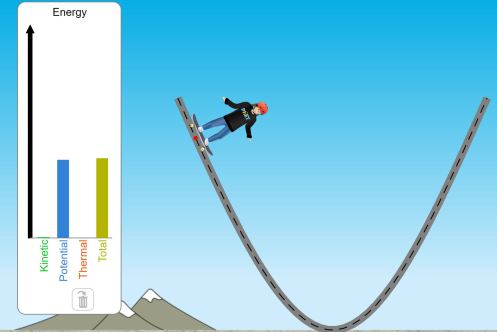Teaching AP Physics can be a challenge, especially if you are just starting out. Fortunately, there are a TON of AP Physics 1 resources, free and paid, to help you and your students have the best AP Physics experience. Here are ten of my tried and true top AP Physics 1 resources.
1. Covering the Basics: AP Central
Though you’ve probably already been to AP Central if you teach AP Physics 1, it’s a resource worth mentioning as it is the official source of information about AP Physics. Here you can find the Course and Exam Description, along with the most recently released free-response questions.
I highly recommend combing through the Course and Exam Description and setting up your AP Physics 1 curriculum before doing anything else when starting to design your course. Read more about setting up your AP Physics 1 curriculum here with my updated for 2021 curriculum guide.
The CED also breaks down the course by unit, the percentage each is covered on the exam, and topics within each unit you need to cover.
2. AP Classroom – another official source of information
Another obvious choice, but AP Classroom has been a true goldmine addition to College Board’s resources. AP Classroom is only available to registered teachers and students, so if you aren’t officially teaching the course yet you will not have access to this.
On AP Classroom, you can find previous exam questions, practice questions sorted by topic, and you can create assessments for students. I am honestly not fond of the assessment feature, so I typically take the questions and create my own paper or online assessments. However, their question bank is populated from real previous exam questions, so these are how I generally make my tests and quizzes.
3. Flipping Physics – top tier videos
I wrote a whole post about my fondness for Flipping Physics, but Mr. P keeps making it better and better. This is a top-tier review source for teachers and students. While the videos may be corny at times, they are MUCH more engaging than other review videos.

I use Flipping Physics’ content videos throughout the year as supplemental resources. During our AP exam review time, I typically begin each class period with one of the topic review videos.
4. Albert.io – the best AP Physics 1 problems
Another resource I have mentioned previously, Albert is the best resource I have found for practice questions. Albert requires a paid license and it looks some convincing to get my school to buy in, but it is the BEST out there. Their practice questions are plentiful and have a wide range of difficulties. Outside of the AP Classroom questions, they are the most aligned to the actual national exam questions I have found.

I like to use Albert as supplemental practice questions, as well as assign a set of questions each week for practice. Remember that these are AP-style questions, so I highly recommend grading students for completion or on an AP-style scale.
5. Labs and Simulations – favorite three
I’m cheating by combining a few resources in this category, but labs and simulations are invaluable to your course. The AP Physics 1 course relies heavily on students having hands-on experience with Physics. Since many students and courses are still at least partially online or budgets might constrict your lab offerings, simulations are a great way to incorporate more labs.
My personal favorite simulations come from PhET, oPhysics, and SimBucket. You are probably already familiar with PhET – their simulations really set the standard for virtual labs. I love that they are transitioning most of their simulations to HTML5 so they work on any device.

oPhysics was a blessing during spring 2020 when I had to transition all of my labs to virtual. They aren’t as flashy as PhET, but they have so many great options and they are simple and easy to use.
SimBucket is another excellent collection of simulations. Many of theirs are hosted on Physics Classroom, which I will talk more about later! I find their simulations simple and easy to use, with graphics in between PhET and oPhysics level.
6. APlusPhysics – abundance of all types of AP Physics 1 resources
I purchased a copy of APlusPhysics’s AP Physics 1 Essentials during my first year teaching AP Physics 1. It was a great resource for me, and I recommended it to students as well.

Since then, they have vastly expanded their offerings and website. It is an excellent source of videos, worksheets, review guides, practice questions, and pretty much any other AP Physics 1 resource you could want.
7. Bozeman Science – videos and concept maps
Bozeman Science is another resource that has done an excellent job of expanding their offerings in the last year. They have videos on pretty much every topic in AP Physics 1. I’m also a big fan of the organization of their website – topics are sorted by Big Idea and include concepts maps and slides to help you and students organize information.

Bozeman Science also has videos on many other science subjects, so share this one with your other science friends!
8. Teachers Pay Teachers – created by your peers!
While Teachers Pay Teachers contains paid resources, it is a great place to find ideas and resources created by your peers. All stores contain at least one free resource as well, so even if you are on a tight budget you can still find some quality resources.
Teachers Pay Teachers also offers district licenses, so it is worth checking if this is something your district has or is interested in!
While yours truly is just getting started on Teachers Pay Teachers, there are teacher-authors out there with entire an entire course-worth of material. Some of my favorite stores for AP Physics 1 resources:
9. Khan Academy – old reliable
You’re probably familiar with Khan Academy. Your students are probably familiar with Khan Academy. Your grandma is probably familiar with Khan Academy. Heck, Sal’s first videos were on Physics, so it’s trusty old reliable in the Physics world.
However, their videos are still great and the additional features added more recently are pretty neat too. Khan Academy now has the ability to create a classroom, assign videos and problems, check-in on students’ progress, and earn Mastery Points. There are also articles, practice questions, and course challenge quizzes. It’s definitely a tool that keeps evolving and getting better.

I would like to see Khan Academy move away from classic Physics problems and move in a more aligned-with-the-AP-exam direction, but it’s still a tried and true resource.
10. Physics Classroom – a true classic
I mentioned Physics Classroom earlier as they host many of SimBucket’s simulations. The content on Physics Classroom is generally geared more towards a standard or honors level Physics course, but it is still a great supplement to your course content.
When I have students struggling with concepts or more basic Physics content, I usually direct them to Physics Classroom. I have also assigned lessons in Physics Classroom as sub plans, as unit openers, and as concept reviews. They have simulations, worksheets, and videos in addition to their classic tutorials.

While the tutorials can be wordy and have big blocks of text, I love their images, embedded videos, and simulations. It’s a great “one-stop shop” for a TON of AP Physics 1 resources. If you also teach other levels of Physics, keep this one handy especially handy!
Wrapping up AP Physics 1 resources
Whew. That was a list! Those are my top ten, tried-and-true, I-actually-use resources to help enhance your AP Physics 1 course. Remember that no resource is perfect and should be used exclusively – I find the best results from using a wide variety of resources in my course. Variety is the spice of AP Physics!
If you’re new to teaching AP Physics 1, make sure to check out my 5 Tips for New AP Physics Teachers.