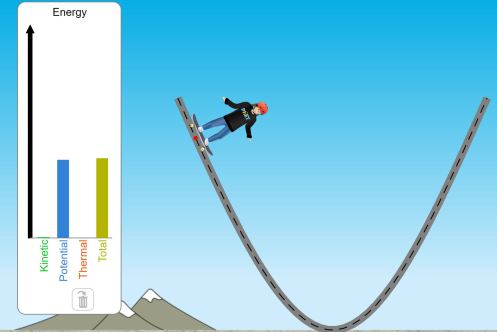Blended learning is one of the new trends in education, but this trend isn’t all talk. However, blended learning in science classrooms can be a little tricky. Here are five things I have learned in my blending learning endeavors that have greatly impacted student achievement.

1. Immediate feedback assessments
The biggest pitfall of assessments is the lack of feedback. Students take a test and wait days, weeks, or even months with state assessments for their results. This model does not support the learning process.
Enter online assessments. These can be done through your learning management system and provide instantaneous feedback. I have given pre-tests to my students through Canvas and used that data to drive how to break students into groups and where to go with instruction. It is amazing to have this data the moment they are finished with the assessment.
With most LMSes now, you can even secure your tests to make sure responses are genuine. Timed assessments, access codes, password protections – all of these things help remove the threat of cheating. I also like using online assessments for free response questions – even though I still have to grade them, virtual rubrics make scoring a breeze.
Remember that blended learning does not use technology to simply replace pencil-and-paper work. The advantage of using online assessments is the immediate feedback both the student and teacher receive.
2. Personalized learning menus
This is perhaps my favorite review method, and it makes blended learning in science classrooms so simple. I discussed how I use this for AP exam review earlier, and it can even work for introducing new content. Students are given a choice of several different assignments, with a goal of how many to complete or how many points to earn. I like weighting the assignments differently to give more complex assignments an incentive to complete. This strategy gives students choices in their learning and allows them to pick what helps them most.

Here is an example choice board that I made for my AP Physics 1 class. Students had to make tic-tac-toe through the middle but had the choice on which path to take. Choice boards are one way to create a learning menu. I created this board using Blendspace.
With learning menus, the assignments can vary from practice problems to videos to labs. I like including a small group lecture so students that benefit from having a real person working with them get a chance to have more guided direct instruction. This is also a great strategy if you only have a few computers available – perhaps only one or two of the items are technology based.
3. Reinforcement videos
This one can go hand-in-hand with the learning menus, but it’s a good one. Sometimes it just helps to have something explained by more than one person. While showing videos all the time isn’t the best teaching method, assigning videos to help reinforce concepts can be extremely beneficial.
I like assigning videos for homework when I feel like my class needed further explanation. Including these videos on a work-at-your-own-pace assignment can help students get the reinforcement they need or provide extension opportunities for your ahead-of-the-curve students.
Khan Academy is always for videos. I am also a fan of Crash Course and Flipping Physics.
4. Virtual lab notebooks
I am still experimenting with virtual lab notebooks as part of my blending learning endeavors. However, I have used Canvas, Google Docs, and OneDrive’s collaborative document integration. Students can submit their lab work online, work on lab reports together, and the teacher can track who added/edited in the document.
Virtual lab notebooks enhance the laboratory experience by allowing for a more collaborative data analysis phase, as well as being closer to what students can expect in college and career.
5. Virtual lab experiences
Virtual labs are excellent tools for a variety of reasons, and they are such a natural place to include blended learning in science classrooms. Whether you don’t have the equipment, the topic is too abstract, or just to reinforce an idea, virtual experiences enhance the learning process in a profound way.
I love using the PhET simulations from https://phet.colorado.edu/. I often create inquiry-based labs using these. Many are being converted to HTML5 so they can be used on mobile devices as well.
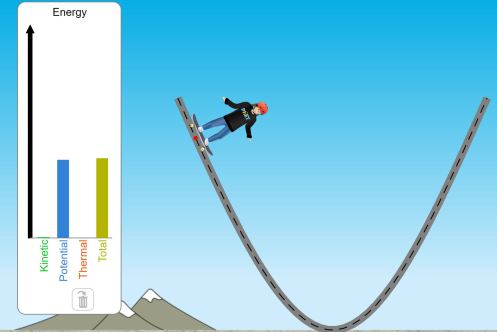
Perhaps my favorite PhET is the Energy Skate Park. Students always have so much fun while exploring energy!
Another example of a virtual lab I use is the Photoelectric Effect from PhET. My school does not have the equipment available to perform this lab, and students often have trouble understanding it without a visual. However, the virtual lab for this is the perfect resource to give them a laboratory experience without the supplies.