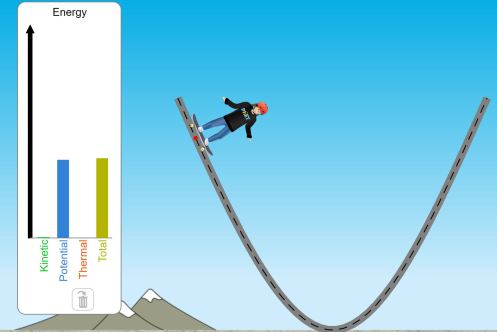When I first began developing the curriculum for my high school Astronomy course, I realized that there are very few resources out there. Many things I found on the Internet were geared towards elementary. Anything more in depth was geared towards college. Through some searching and adapting, I found a few indispensable things for my classroom.
1. MinutePhysics
Oh, how I love MinutePhysics. Simple, engaging, and brief. These short videos often work as lead-ins to more in depth discussions in my classroom. Some of my favorites to show in class are:
Why is the Solar System Flat? I show this one when we learn about solar nebular theory and the structure of the solar system. This comes after we do a lab to simulate the formation of planets from an accretion disk. Watch below to see what you think!
His very first video was What is Gravity?, which is a classic even if it isn’t as polished as later videos. Why is it Dark at Night? is a great video to use during a Cosmology unit.
There are hundreds of videos to chose from, and they are all excellently done.
2. APOD
I wrote an entire post about using APOD in the classroom, but it’s simply too good to leave off this list. Read that to see more detailed on how I use this resources in the classroom.

The main reason I love APOD is that my students learn something new every single day from it – even on test days or whatever other distraction the school has planned. The Astronomy Picture of the Day is often related to current events, which is great to show students how Astronomy is relevant right now.
You can also search through the archive of pictures to find the perfect image to illustrate whatever you are trying to teach. They have an archive that goes back to 1995.
3. Twitter
I love including current events in my class. APOD is one way I do that, another is Twitter. Usually at the beginning of the year, I will find news articles and tweets to share with students. After the first quarter, I put this responsibility on students. While all regular news outlets have accounts, I like to find Astronomy specific accounts.
NASA runs several accounts to share information. I recommend NASA Astronauts, International Space Station, and NASA History Office. There are many more official accounts, from each individual space center to astronauts’ personal accounts.
There are also great accounts by individuals. Canadian astronaut Chris Hadfield runs a wonderfully curated account, with posts ranging from news stories to things about his everyday experiences. Chris tends to be a class favorite. Emily Lakdawalla, senior editors at the Planetary Society, also shares a wealth of great information and insight.
I tend to assign students a day, and on that day they share something they found on Twitter. I have also tried having students create an account and share, reply, and generally engage with real science on Twitter. Both are excellent ways to bring real experiences into the classroom.
4. McDonald Observatory Outreach
For more traditional resources, McDonald Observatory out of The University of Texas at Austin runs an excellent site. They have lesson plans, labs, course outlines, activities, etc. This was pretty instrumental in helping me get started developing my course.
I used the Scale Solar System activity in the first week of school to give an introduction to the course. I like the Observing the Moon activity as an introduction to observational astronomy also at the beginning of the school year. This activity on Kepler’s Laws is also one that I still use.
Many of the resources here are excellent and can be adapted to fit your course and style.
5. VCPS Curriculum Map
Last, and probably the most important, is this Volusia County curriculum map. My school district does not have any set curriculum or guide for Astronomy. This made planning a bit difficult in the beginning. I organized the order and structure of my course based on this map. The state standards are also helpful to demonstrate that your course meets state guidelines. Even if you are not in Florida, this map is immensely helpful!
I hope you find these resources useful, as they were all instrumental in setting up my course.